Know-Your-Customer Verification
Overview
The Camino Network is set to revolutionize travel, and with new and exciting ways to create and enjoy travel experiences, come the possibility of ill-intentioned people or organizations taking advantage of them. Therefore, Camino uses a KYC service/process to protect travellers and businesses from fraud.
What is KYC and how does it work?
KYC stands for Know Your Client/Customer, and it is a regulatory process used to verify the identity and other credentials of a user. It is legally mandatory in most countries to ensure users are who they claim to be and to help against money laundering and the financing of terrorist activities. Additionally, if users on the Camino network are verified, it enhances trustworthiness and reduces risk, thereby improving the overall experience.
To be verified, the user must share an ID document and pass a liveness check to authenticate. Once the user has successfully completed the verification process, their wallet will be associated with a verified KYC status. This enables other network participants and builders to identify wallets that have a verified KYC, without disclosing any personal KYC information provided by the user.
No personal information will be saved on the Camino blockchain or any other public ledger when using Camino KYC verification.
Who conducts verification?
The user's information is verified against documents issued by authorities or against information obtained from independent and reliable sources to ensure the user has not provided false documents or incorrect information.
Verification of documents can be manual or automatic. Manual verification takes time, is prone to errors and might not spot increasingly advanced forged documents. Therefore, an automatic approach that compares documents against various open data sources and performs checks for optical security features is used to speed up the process and minimize the risk of fraudulent activities.
Sumsub, an all-in-one verification platform (https://sumsub.com), will perform the verification of the user’s documents. The platform will store the copies of the documents presented by the user in an encrypted format on secure servers that comply with GDPR requirements. As a result, the platform ensures the users' documents are kept safe and tamper-free. The Camino blockchain only retains a simple entry if a wallet address is verified or not, but none of the personal documents or information will be stored on-chain.
When should a user become KYC verified?
There is no specified point in time for when KYC must be done. Camino Network Foundation will offer a KYC process to all participants of the Camino blockchain. Instead, it can be done whenever the user pleases. However, one cannot deploy smart contracts on Camino or join the Camino Consortium if not verified. There may also be dApps that can only be used by verified users.
KYC documents
Different ID documents may be used to verify a user, including the ID card, passport, or driver’s license. The available ID document for the KYC service depends on the user's nationality.
KYC verification process
- To start the KYC verification process, log in to your wallet and click the "Verify KYC" button from the top right corner menu.
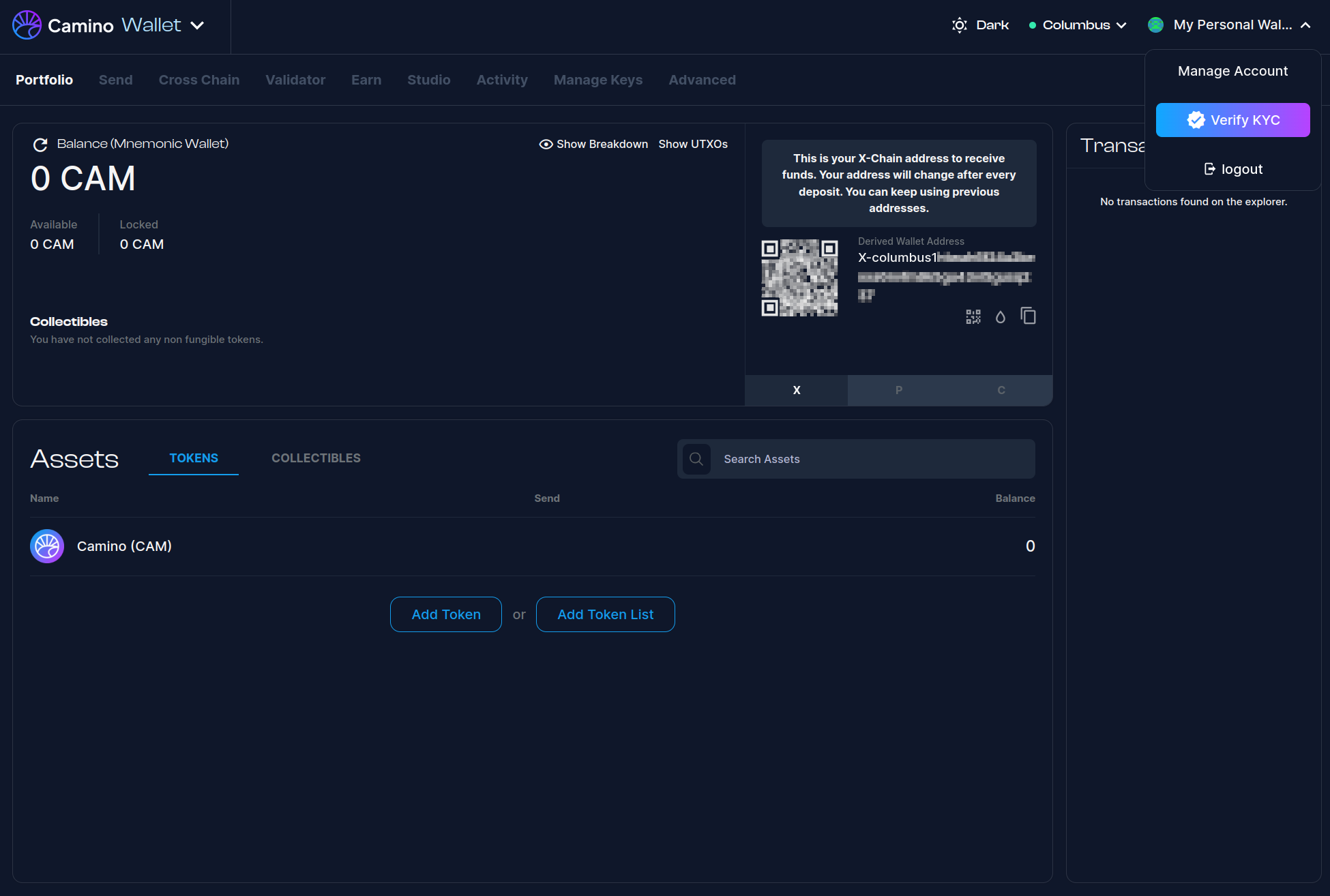
- Enter your email and phone number.
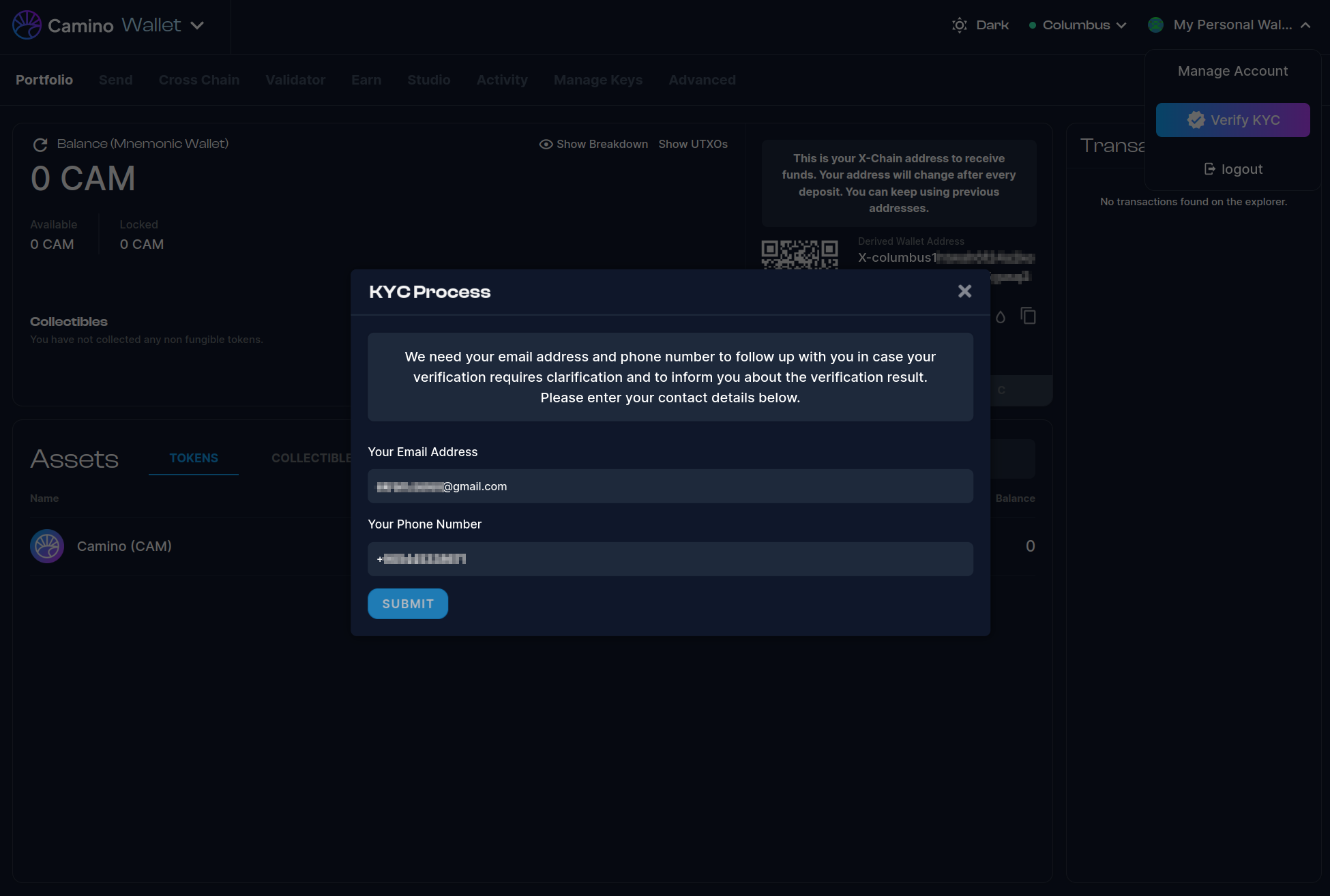
- Check the privacy policy and consent confirmation and click the "Next" button.
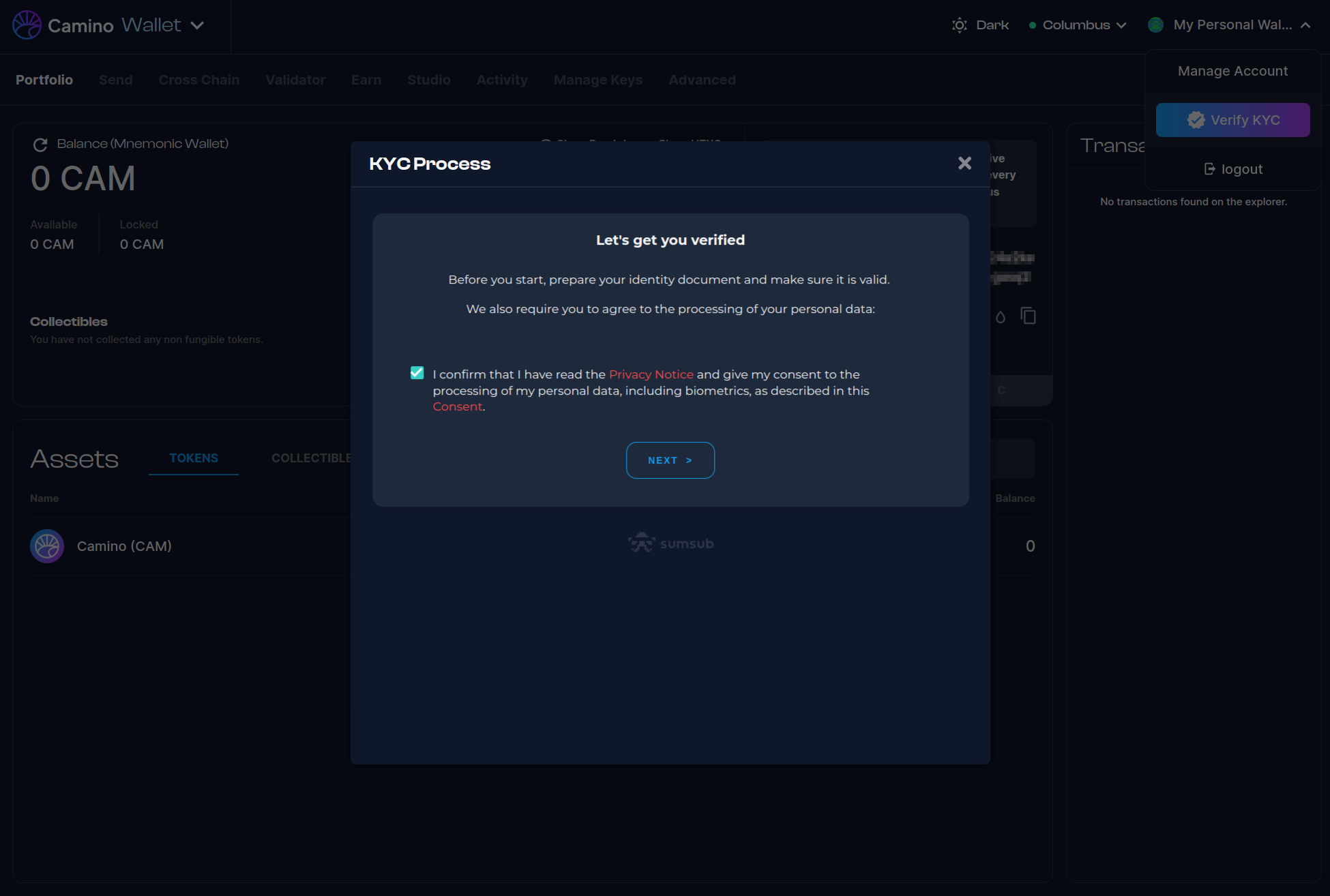
-
On the next screen, select the issuing country and the type of document you would like to use (e.g. ID Card).
Then, choose whether to continue the process on your computer or phone. We chose to continue on the phone.
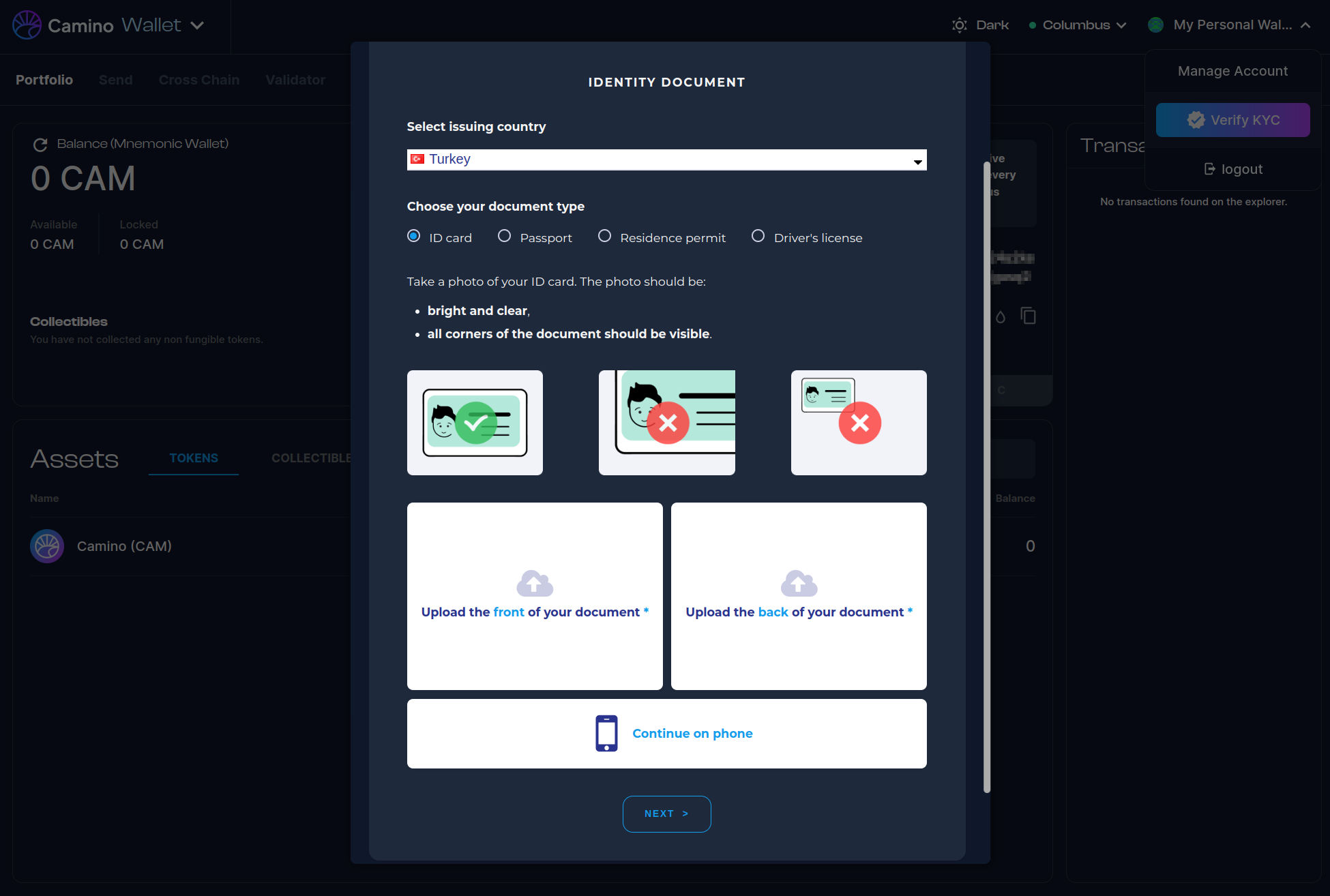
- Next, you will be presented with a QR Code. Scan this code with your phone to open the verification page.
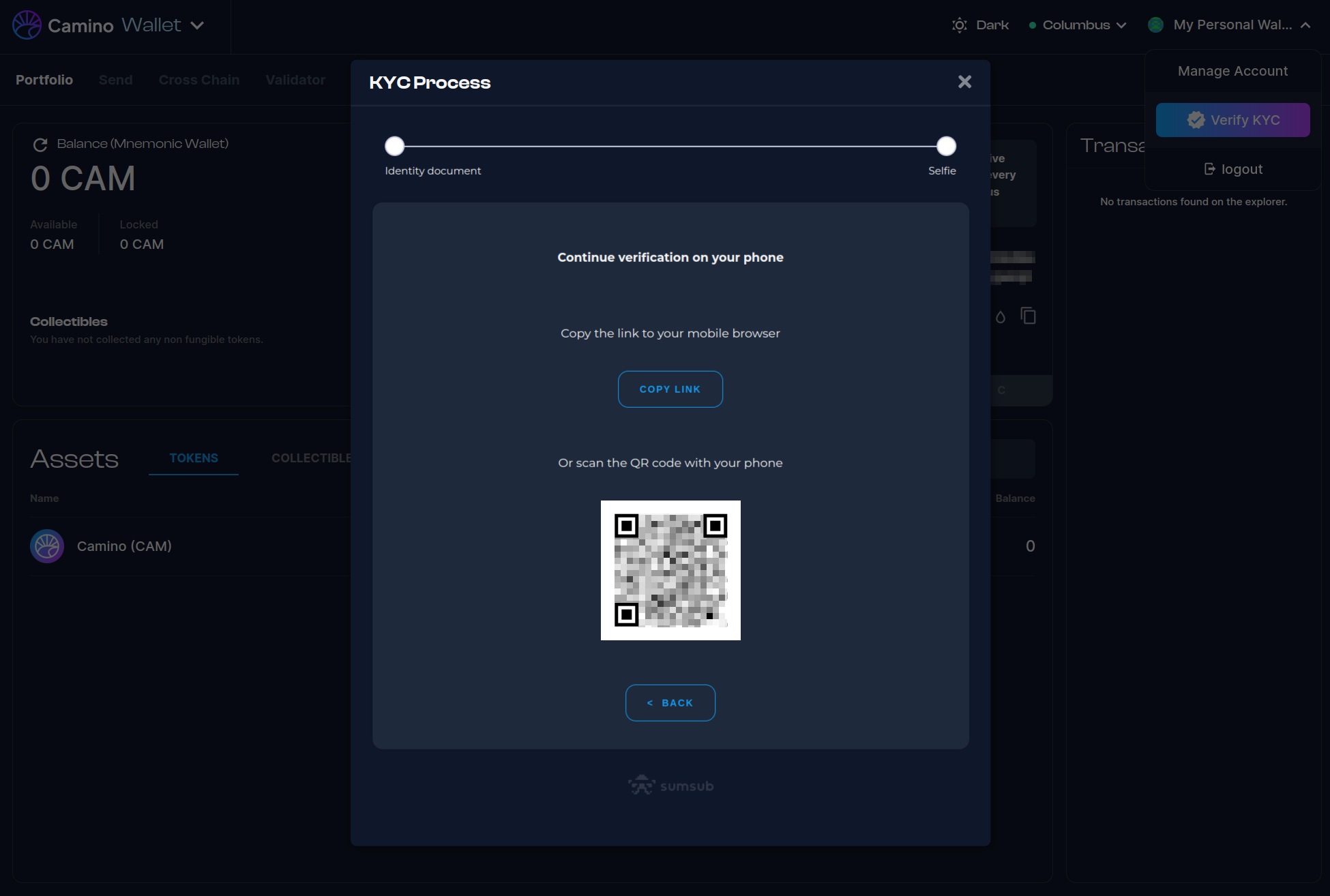
- The page will indicate that the verification is in progress. Follow the instructions on your phone.
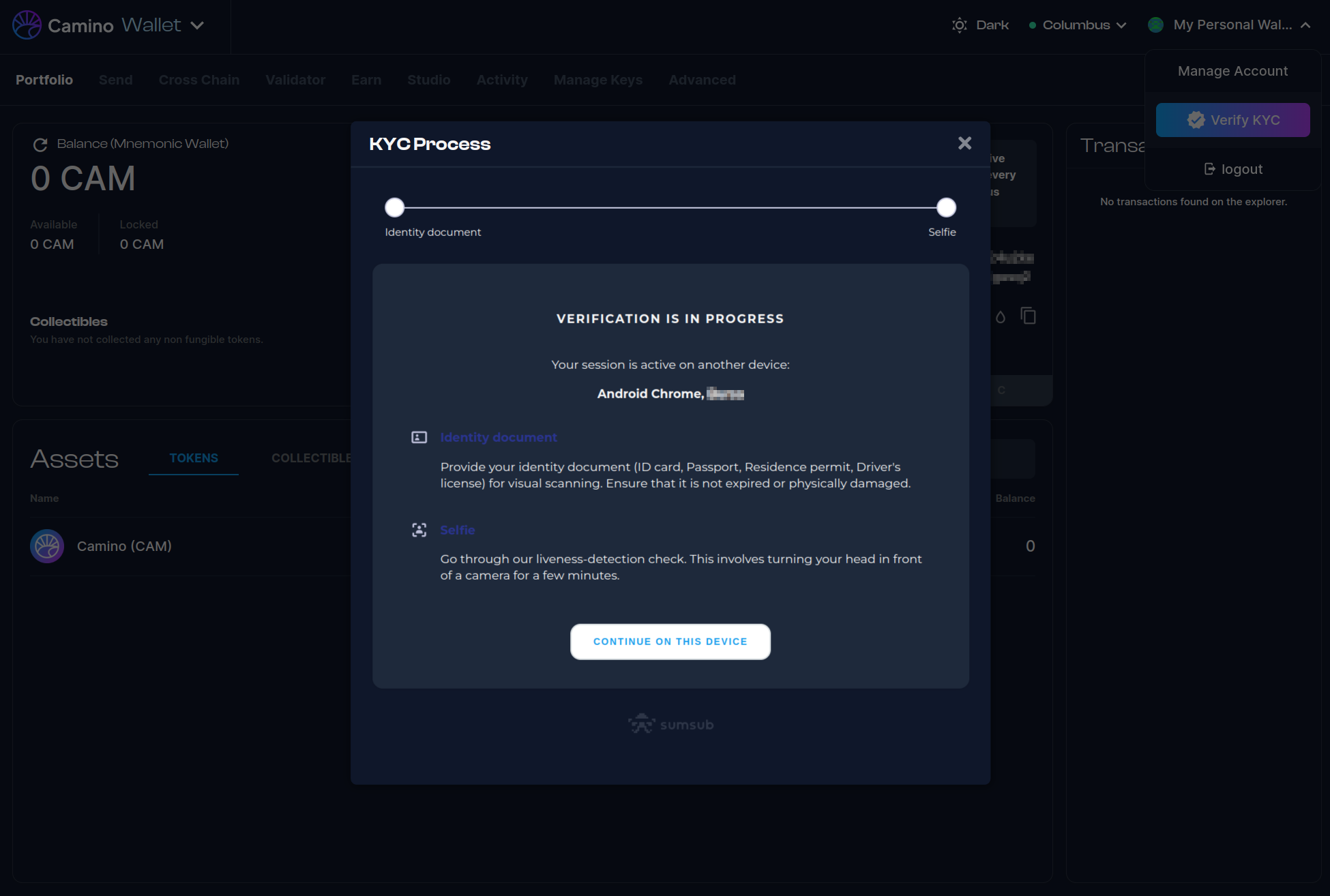
- On your phone, you will be presented with a page like the one below. Take photos of your ID's front and back, and then click "Next".
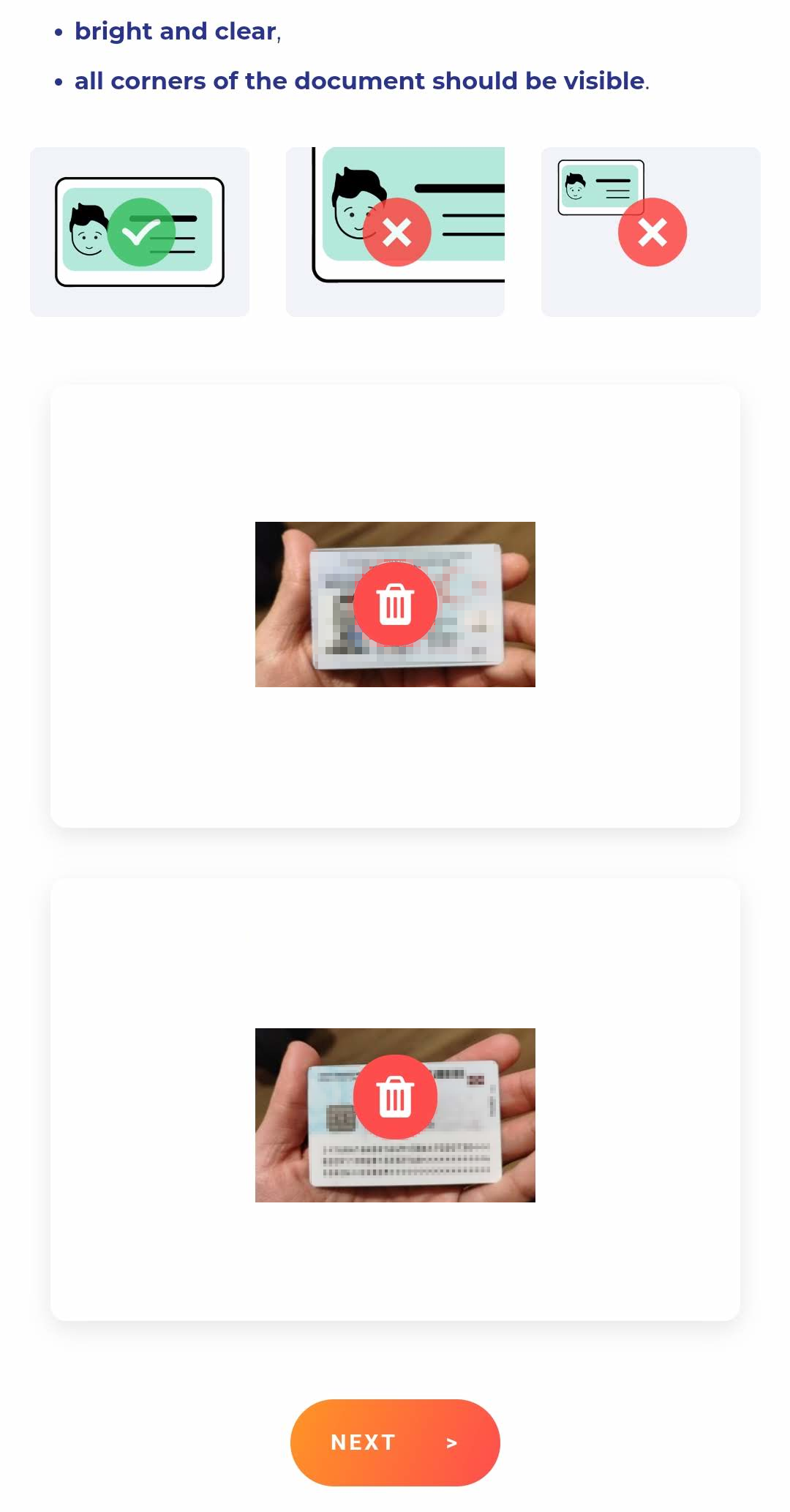
- Next, you will need to take a selfie, turning your head around for a liveliness test.
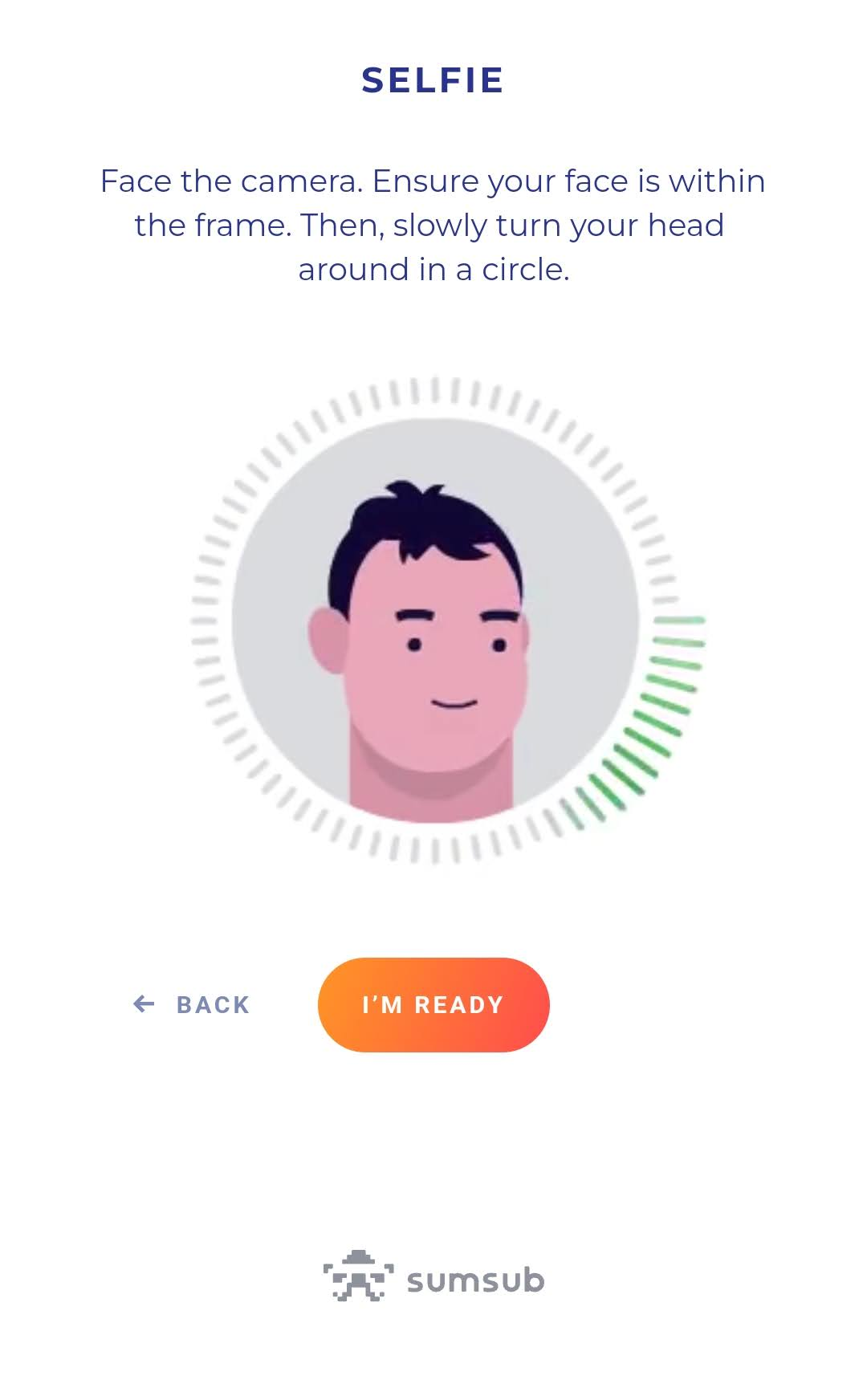
- Once you have provided all the necessary information, a review page will appear. If you are satisfied with the information you have provided, click Next.
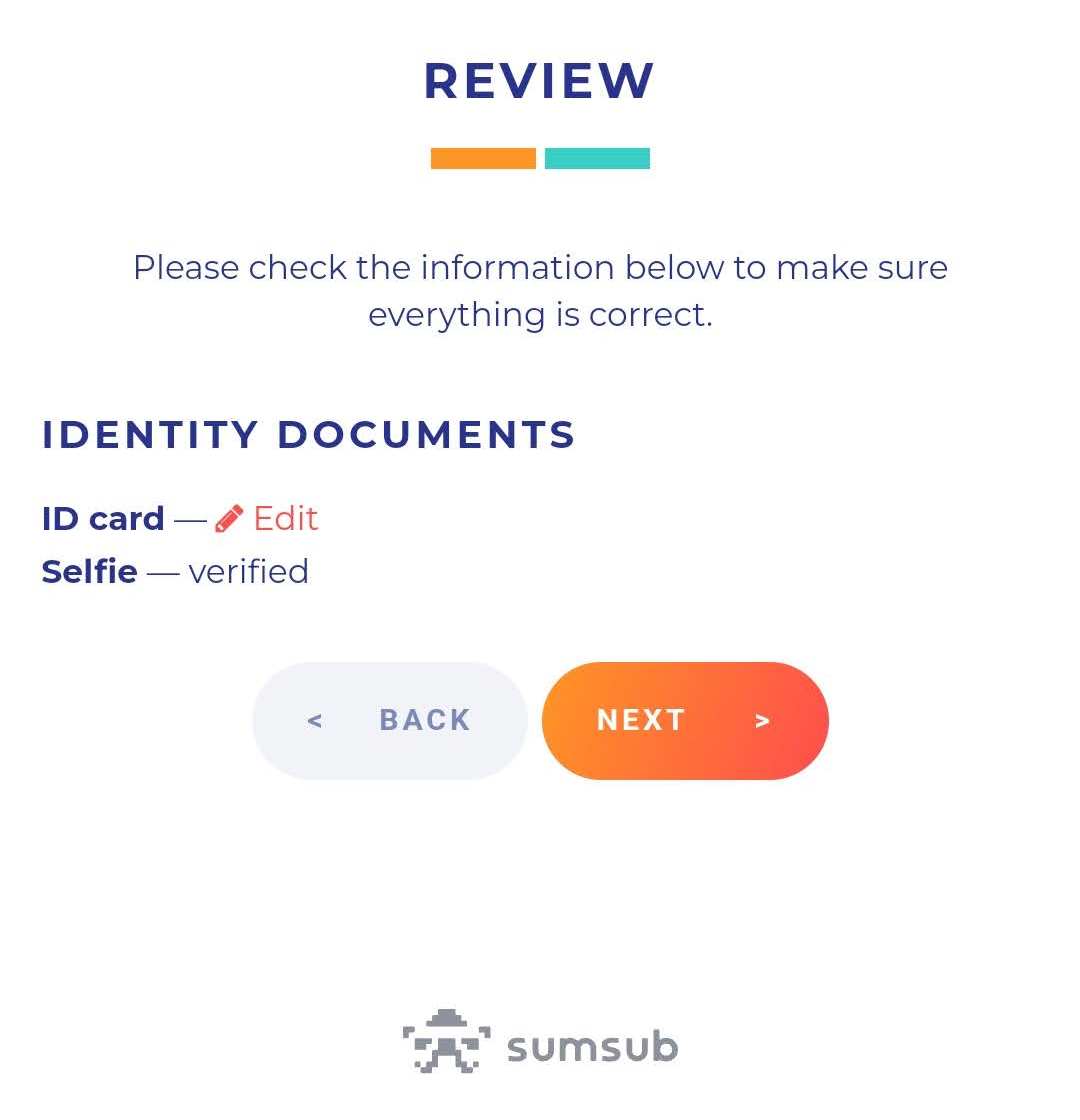
- Sumsub will then process your data, and the page will automatically update when the process is complete.
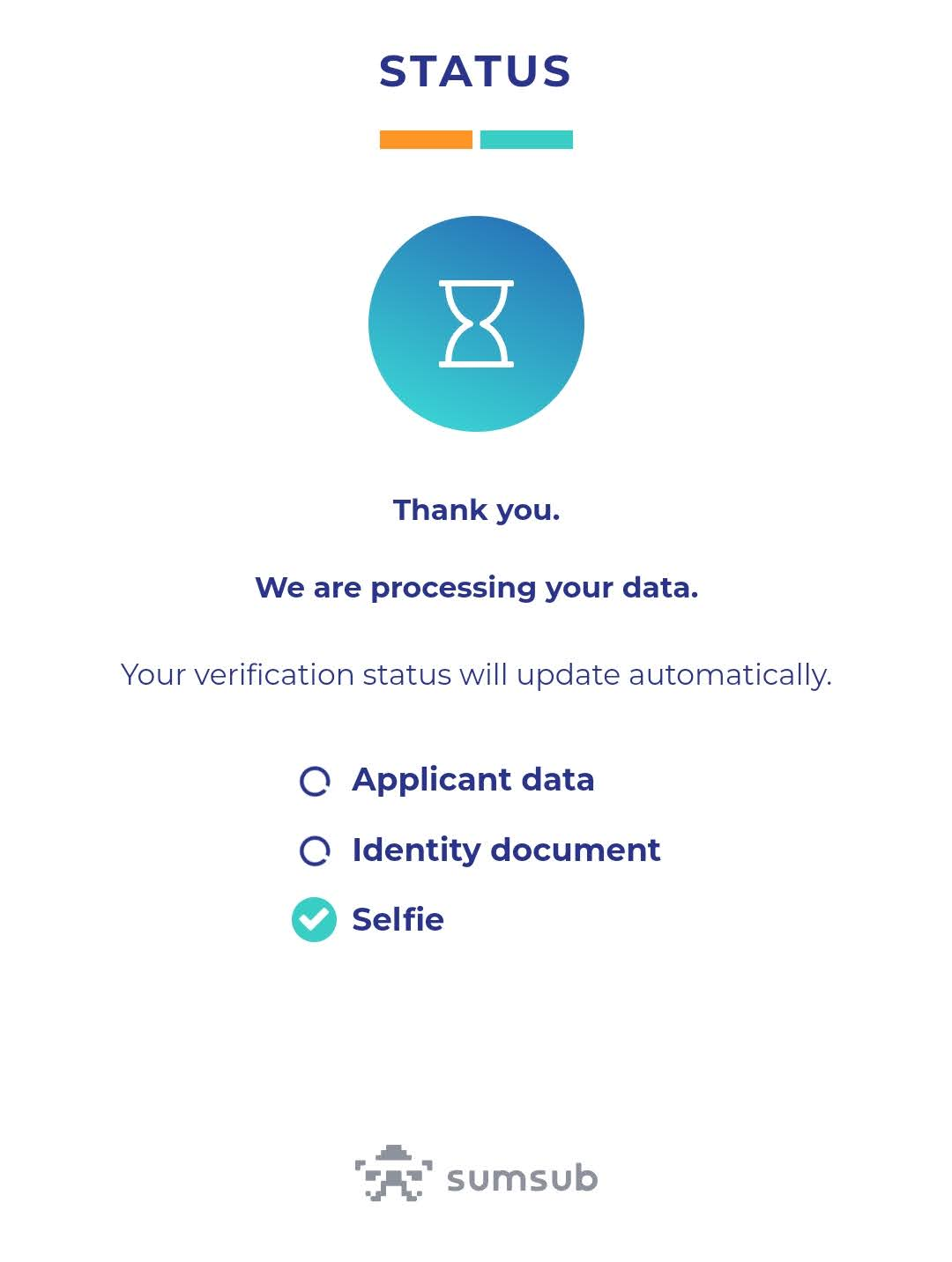
- Click the "Continue on this device" button on your computer, and you will be presented with a screen like the one shown below.
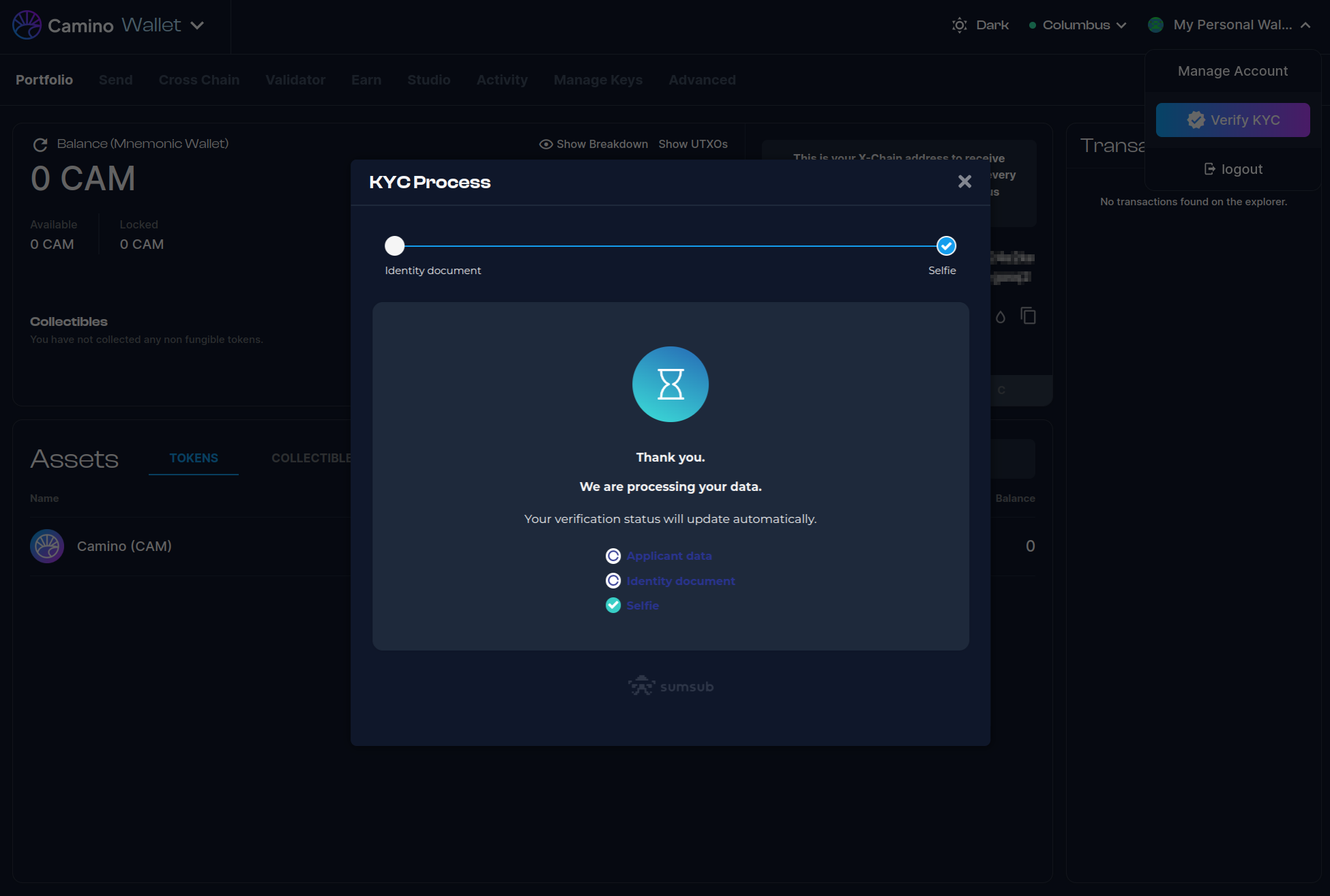
Please note that this process can take anywhere from a few seconds to 15-20 minutes.
- Once the verification process is complete, a congratulations page will appear. You may close this window.
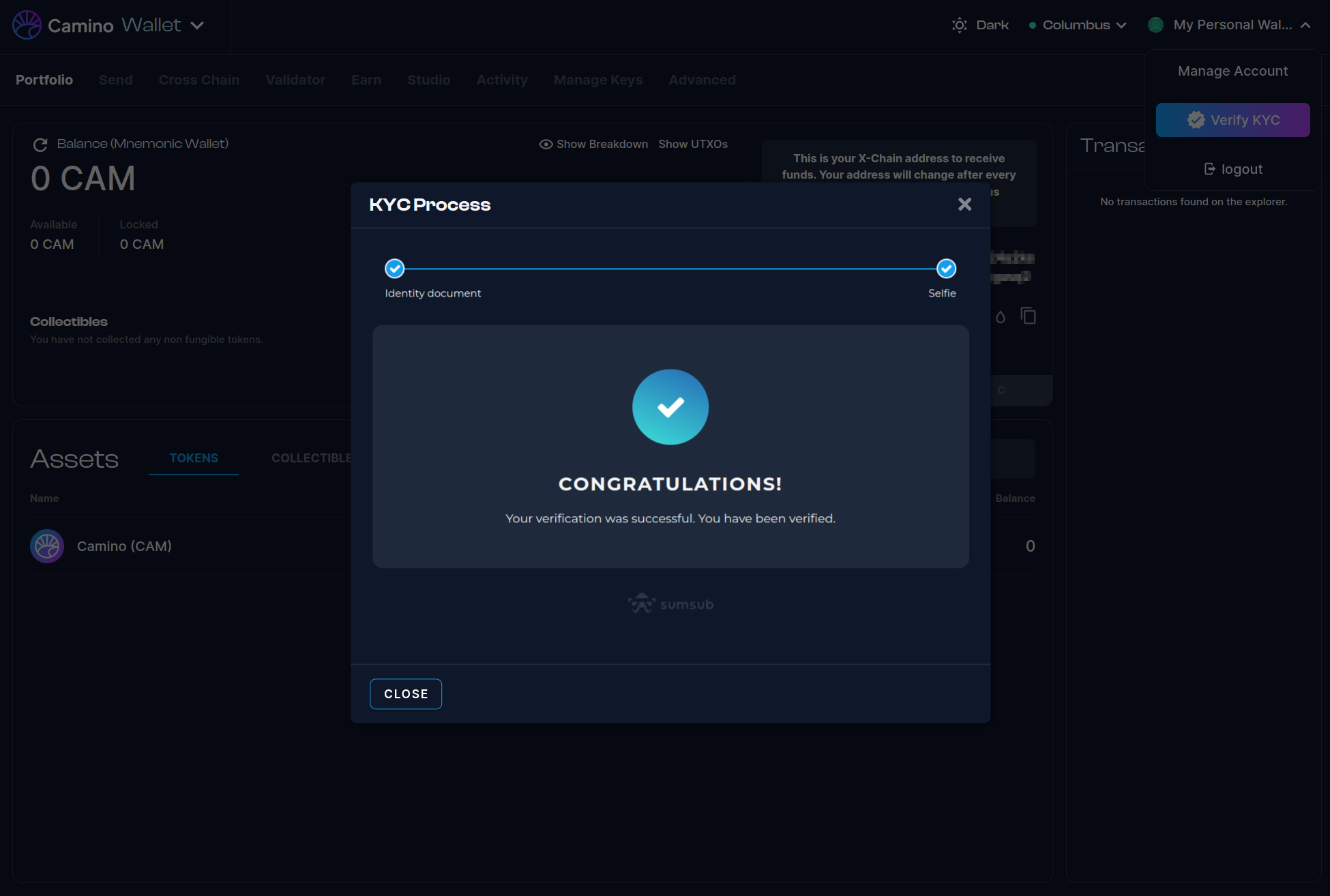
- You can now see your verified status on the dropdown menu in your wallet.
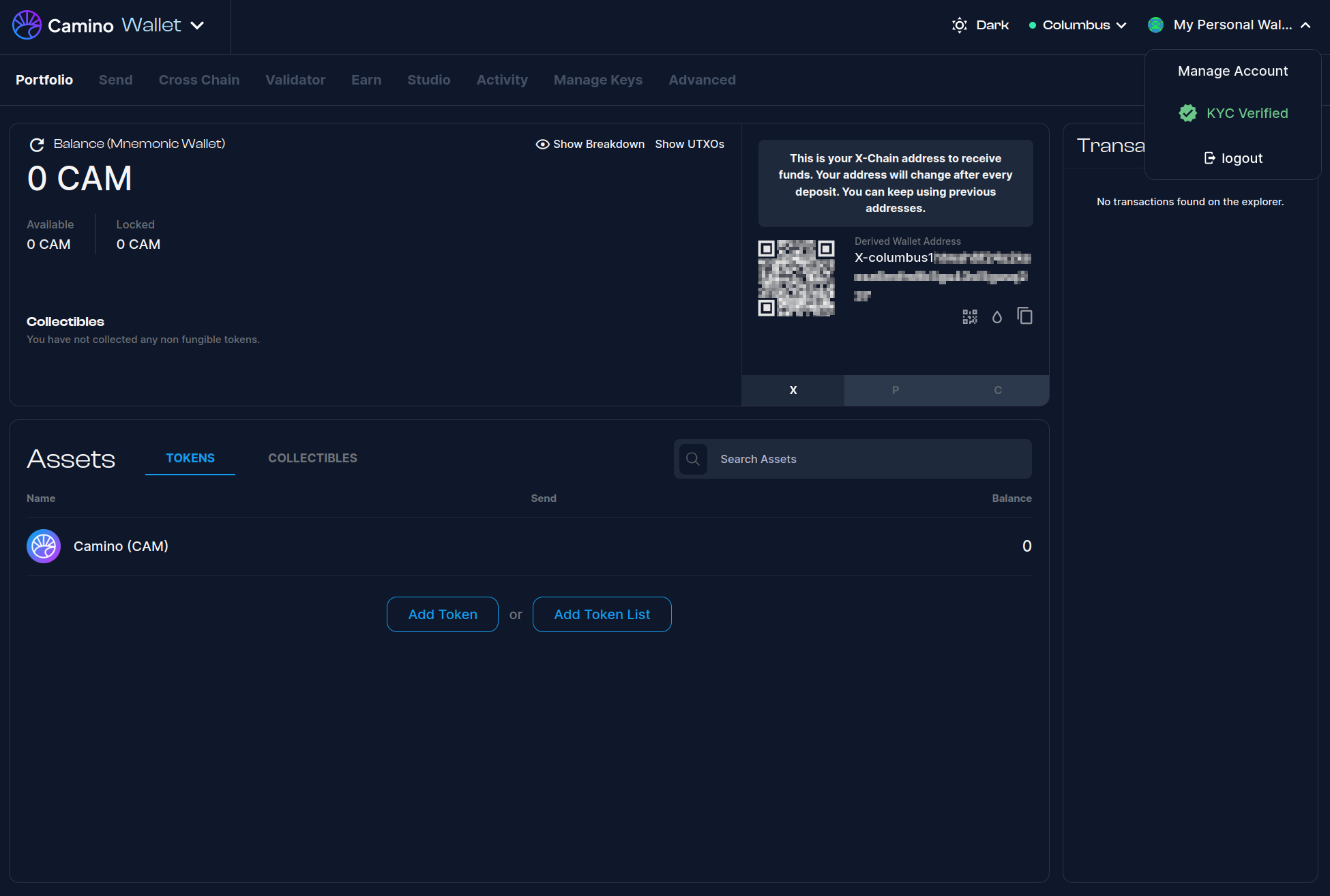
If the verification is not successful, you will be notified via the email address you provided at the beginning of the verification process.
Advantages
While KYC verification is not mandatory for individuals who want to use smart contracts to buy and sell on Camino, it is required for those who want to deploy smart contracts and conduct business on the network.
In addition, verifying users in compliance with local regulations provides protection against unforeseen problems related to verification and compliance regulations, as well as protection from penalties for noncompliance.
Ultimately, a verified status allows the user to participate in a self-sovereign identity system, providing streamlined and secure access to services while maintaining control over their identity information.