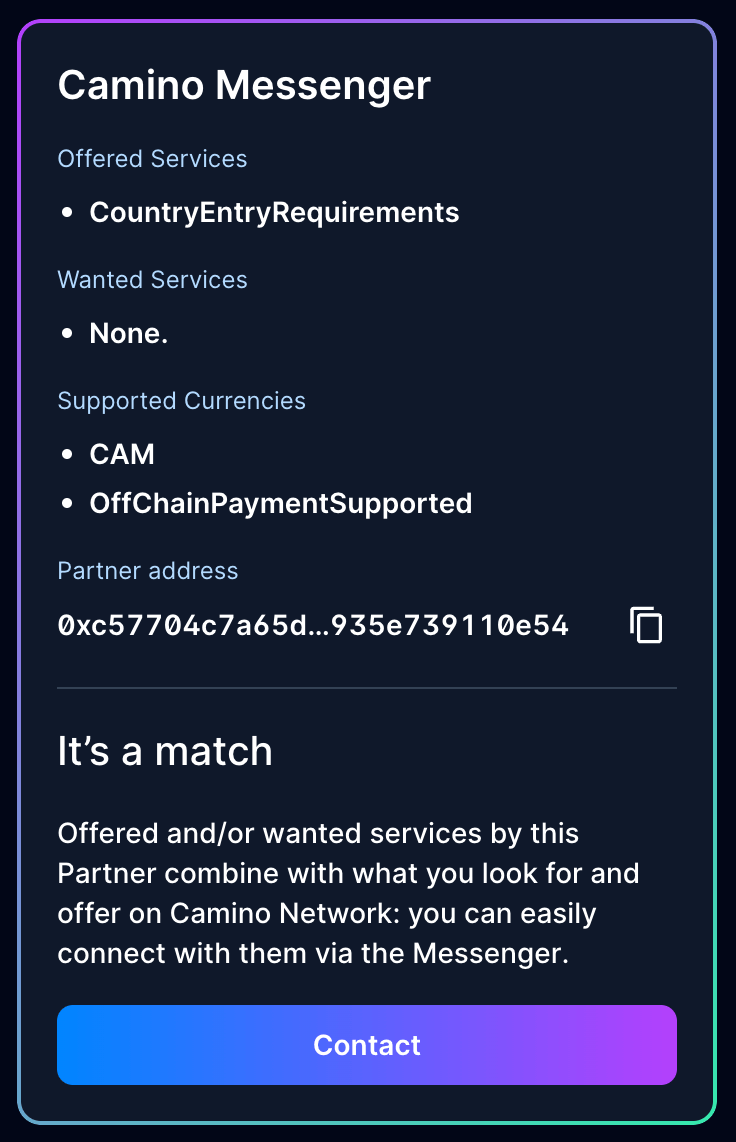Partners and Partner Showroom
Partner Showroom
Partners is a public section of the Camino Suite containing the Partner Showroom, where the public at large can learn about anchor players, startups and organizations being part of the Camino Network. Partners listed here are supporters, they are builders deploying dApps on Camino offering / consuming services through Camino Messenger, or they are contributing to the Network's infrastructure by running a Validator or a Messaging Node.
The list of partners is paginated and can be filtered by business category, either travel-related (hospitality, aviation, ...), traveltech-related (PMS, CRS...) or Web3-related (NFT, on/off-ramping and payment, onchain digital identity, ...). You can also select to view only Validators or partners on Messenger by using the relevant checkboxes. And of course you can search for a specific partner by name.
This section is updated as the Camino Network grows and the ecosystem evolves, so please check back regularly.
Being listed as a Partner
If you are a Camino Network supporter or builder, you can request to be listed as a partner by filling the form available here, which is also linked in the top right corner of the Showroom page (Register As Partner button). This is also the first step to then setup your Partner Configuration for Camino Messenger.
Partner details
By clicking on a partner's tile in the Partner Showroom, you can display details of this partner such as a description and contact data. If the partner is on Camino Messenger, you can also see a widget with the preview of their offered and/or wanted services on Messenger, the currencies they accept payments in etc., and you can also browse a read-only version of their detailed Partner Configuration, which is described in detail here.
My Partner Profile
Once you are logged in to the Camino Suite, in the Partner Showroom you will see an additional tab "My Partner Profile" which is linked to the Partner details linked to your wallet.
Claim a Partner profile
If you see your Partner profile in the Showroom but cannot access your Partner Configuration, you may want to Claim your Partner profile. To do so, please login to the Camino Suite with the Wallet who will be managing the Partner Configuration for Camino Messenger and then return to the Partner Showroom. You will then see a new tab "Claim" in which a request can be sent via email to the Camino Foundation.
Partner matching
When logged in with a wallet linked to a Partner profile, the Partner matching functionality is enabled for you in the Partner Showroom.
- In the Partner list page, you will now see before the list of all Partners, a new list of matching partners with whom it is easy to initiate communication via the Camino Messenger.
- In a matching Partner's detail page, you will see a "Contact" button which opens your email client with a draft email message, already filled in with all technical details necessary to establish communication via the Camino Messenger. Just add a personalized intro and send away!